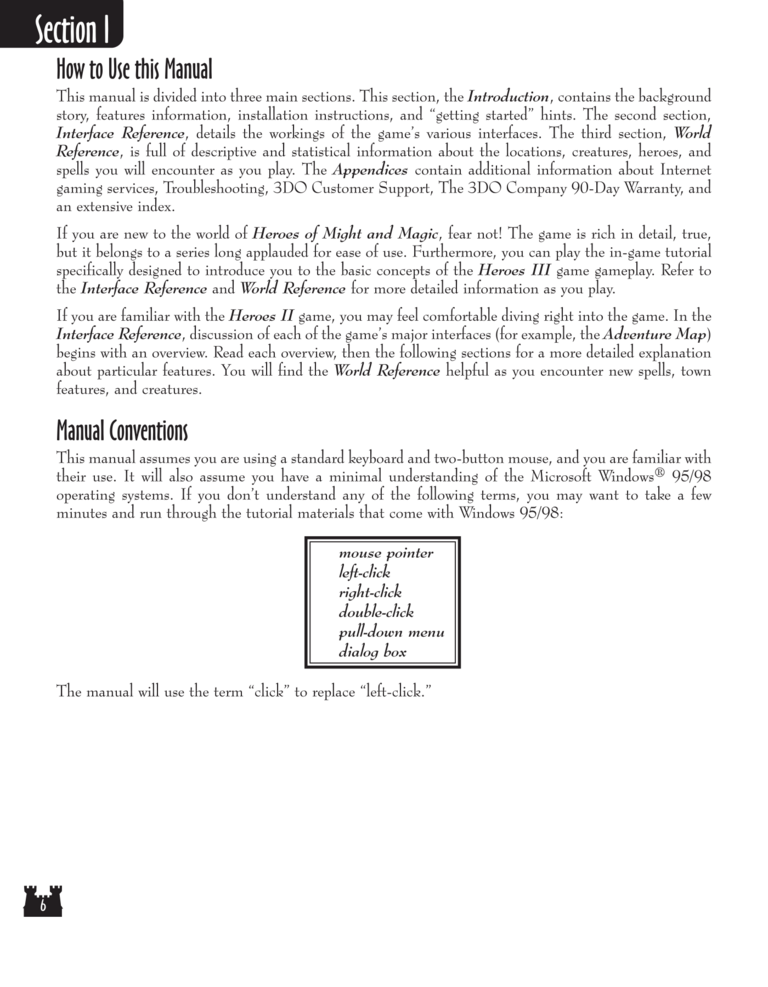Restoration of Erathia Manual Page 6: Difference between revisions
(Created page with "Previous Page Next Page 768px How to Use this Manual This manual i...") |
m (→top: clean up) |
||
| (5 intermediate revisions by 2 users not shown) | |||
| Line 1: | Line 1: | ||
{{manual navigational box|roe|prev=5|next=7}} | |||
[[File:RoE1_6.png|768px]] | [[File:RoE1_6.png|768px]] | ||
| Line 12: | Line 8: | ||
This manual is divided into three main sections. This section, the Introduction, contains the background | This manual is divided into three main sections. This section, the Introduction, contains the background | ||
story, features information, installation instructions, and | story, features information, installation instructions, and "getting started" hints. The second section, | ||
Interface Reference, details the workings of the | Interface Reference, details the workings of the game's various interfaces. The third section, World | ||
Reference, is full of descriptive and statistical information about the locations, creatures, heroes, and | Reference, is full of descriptive and statistical information about the locations, creatures, heroes, and | ||
| Line 36: | Line 32: | ||
If you are familiar with the Heroes II game, you may feel comfortable diving right into the game. In the | If you are familiar with the Heroes II game, you may feel comfortable diving right into the game. In the | ||
Interface Reference, discussion of each of the | Interface Reference, discussion of each of the game's major interfaces (for example, the Adventure Map) | ||
begins with an overview. Read each overview, then the following sections for a more detailed explanation | begins with an overview. Read each overview, then the following sections for a more detailed explanation | ||
| Line 50: | Line 46: | ||
This manual assumes you are using a standard keyboard and two-button mouse, and you are familiar with | This manual assumes you are using a standard keyboard and two-button mouse, and you are familiar with | ||
their use. It will also assume you have a minimal understanding of the Microsoft | their use. It will also assume you have a minimal understanding of the Microsoft Windows 95/98 | ||
operating systems. If you | operating systems. If you don't understand any of the following terms, you may want to take a few | ||
minutes and run through the tutorial materials that come with Windows 95/98: | minutes and run through the tutorial materials that come with Windows 95/98: | ||
| Line 70: | Line 66: | ||
The manual will use the term | The manual will use the term "click" to replace "left-click." | ||
[[Category:Restoration of Erathia Manual|Restoration of Erathia Manual 006]] | |||
Latest revision as of 20:44, 7 December 2023
| Previous page | Next page | Manuals | ||||||||||||||||||||||||||||
|---|---|---|---|---|---|---|---|---|---|---|---|---|---|---|---|---|---|---|---|---|---|---|---|---|---|---|---|---|---|---|
| 1 | 2 | 3 | 4 | 5 | 6 | 7 | 8 | 9 | 10 | 11 | 12 | 1 | Table of contents | 3 | 4 | 5 | 6 | 7 | ||||||||||||
| 8 | 9 | 10 | 11 | 12 | 13 | 14 | 15 | 16 | 17 | 18 | 19 | 20 | 21 | 22 | 23 | 24 | 25 | 26 | 27 | 28 | 29 | 30 | 31 | 32 | 33 | 34 | 35 | 36 | 37 | 38 |
| 39 | 40 | 41 | 42 | 43 | 44 | 45 | 46 | 47 | 48 | 49 | 50 | 51 | 52 | 53 | 54 | 55 | 56 | 57 | 58 | 59 | 60 | 61 | 62 | 63 | 64 | 65 | 66 | 67 | 68 | 69 |
| 70 | 71 | 72 | 73 | 74 | 75 | 76 | 77 | 78 | 79 | 80 | 81 | 82 | 83 | 84 | 85 | 86 | 87 | 88 | 89 | 90 | 91 | 92 | 93 | 94 | 95 | 96 | 97 | 98 | 99 | 100 |
| 101 | 102 | 103 | 104 | 105 | 106 | 107 | 108 | 109 | 110 | 111 | 112 | 113 | 114 | 115 | 116 | 117 | 118 | 119 | 120 | 121 | 122 | 123 | 124 | 125 | 126 | 127 | 128 | 129 | 130 | 131 |
| 132 | 133 | 134 | 135 | 136 | 137 | 138 | 139 | 140 | 141 | 142 | 143 | 144 | Table of contents | 2 | 3 | 4 | 5 | 6 | 7 | 8 | 9 | 10 | ||||||||
| 11 | 12 | 13 | 14 | 15 | 16 | 17 | 18 | 19 | 20 | 21 | 22 | 23 | 24 | 25 | 26 | 27 | 28 | 1 | 2 | Table of contents | 4 | 5 | ||||||||
| 6 | 7 | 8 | 9 | 10 | 11 | 12 | 13 | 14 | 15 | 16 | 17 | 18 | 19 | 20 | 21 | 22 | 23 | 24 | 25 | 26 | 27 | 28 | 29 | 30 | 31 | 32 | 33 | 34 | 35 | 36 |
How to Use this Manual
This manual is divided into three main sections. This section, the Introduction, contains the background
story, features information, installation instructions, and "getting started" hints. The second section,
Interface Reference, details the workings of the game's various interfaces. The third section, World
Reference, is full of descriptive and statistical information about the locations, creatures, heroes, and
spells you will encounter as you play. The Appendices contain additional information about Internet
gaming services, Troubleshooting, 3DO Customer Support, The 3DO Company 90-Day Warranty, and
an extensive index.
If you are new to the world of Heroes of Might and Magic, fear not! The game is rich in detail, true,
but it belongs to a series long applauded for ease of use. Furthermore, you can play the in-game tutorial
specifically designed to introduce you to the basic concepts of the Heroes III game gameplay. Refer to
the Interface Reference and World Reference for more detailed information as you play.
If you are familiar with the Heroes II game, you may feel comfortable diving right into the game. In the
Interface Reference, discussion of each of the game's major interfaces (for example, the Adventure Map)
begins with an overview. Read each overview, then the following sections for a more detailed explanation
about particular features. You will find the World Reference helpful as you encounter new spells, town
features, and creatures.
Manual Conventions
This manual assumes you are using a standard keyboard and two-button mouse, and you are familiar with
their use. It will also assume you have a minimal understanding of the Microsoft Windows 95/98
operating systems. If you don't understand any of the following terms, you may want to take a few
minutes and run through the tutorial materials that come with Windows 95/98:
mouse pointer
left-click
right-click
double-click
pull-down menu
dialog box
The manual will use the term "click" to replace "left-click."